一、关闭应用软件:点击“Service”按钮
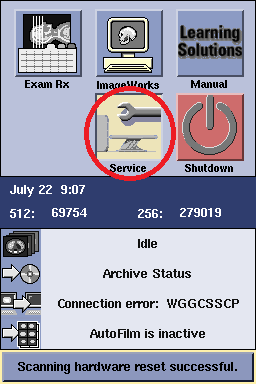
在弹出的service desktop界面中选Utilities–—选择Application Shutdown 关闭应用软件
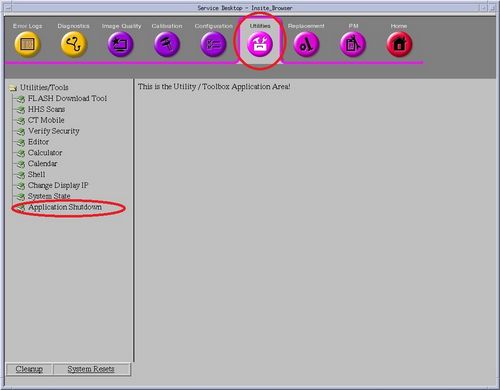
二、应用软件关闭后,修改时间
点击屏幕左上角或右上角的Unix Shell – Left 或 Unix Shell –Rihgt
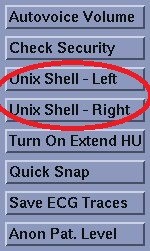
弹出一个UNIX SHELL的terminal窗口,之后输入以下红色指令
{ctuser@hostname} su – 回车
Password: #bigguy 注#bigguy为密码,它不会在界面中显示出来
[root@ct99 ~]# setdate 回车
PING darc (172.16.0.2) 56(84) bytes of data.
— darc ping statistics —
1 packets transmitted, 1 received, 0% packet loss, time 0ms
rtt min/avg/max/mdev = 0.195/0.195/0.195/0.000 ms, pipe 2
Note: Type "q" to quit anytime. Enter to proceed: 这里按回车键
Note: TO BE ACCURATE, this tool will prompt you to enter the "Second". Watch your clock or PC carefully to enter the proper value, and hit [Enter] at the right second to set the accurate time. Enter to proceed: 这里按回车键
Enter the current Year (1980-2030) [2013]: 2013 这里输入年份,然后按回车键
Enter the current Month (1-12) [09]: 09 这里输入月份,然后按回车键
Enter the current Day (1-30) [06]: 06 这里输入具体那一天,然后按回车键
Enter the current Hour (Military Time) (0-23) [10]: 10 这里输入小时,然后按回车键
Enter the current Minute (0-59) [02]: 08 这里输入分钟,然后按回车键
Enter the current Second (0-59) [00]: 00 这里输入秒数,然后按回车键
Updating the time on the OC and DARC. Please Wait…
connect to address 10.0.1.2 port 544: Connection refused
connect to address 10.0.1.2 port 544: Connection refused
trying normal rsh (/usr/bin/rsh)
connect to address 10.0.1.2 port 544: Connection refused
connect to address 10.0.1.2 port 544: Connection refused
trying normal rsh (/usr/bin/rsh)
Current OC date : Fri Sep 6 10:08:13 CEST 2013
Current DARC date : Fri Sep 6 10:08:13 CEST 2013
setdate completed with NO ERRORS. 修改时间成功
[root@hostname]#reboot 回车,重启软件
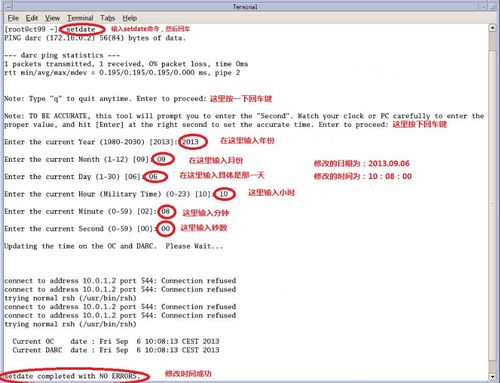
注:本文为“影像之家”原创,如转载请标记来源。
 影像之家
影像之家
谢谢楼主
thanks